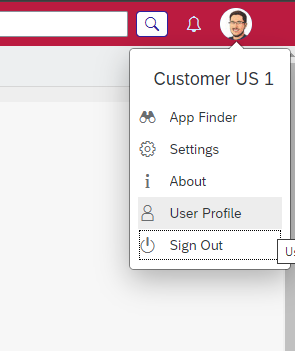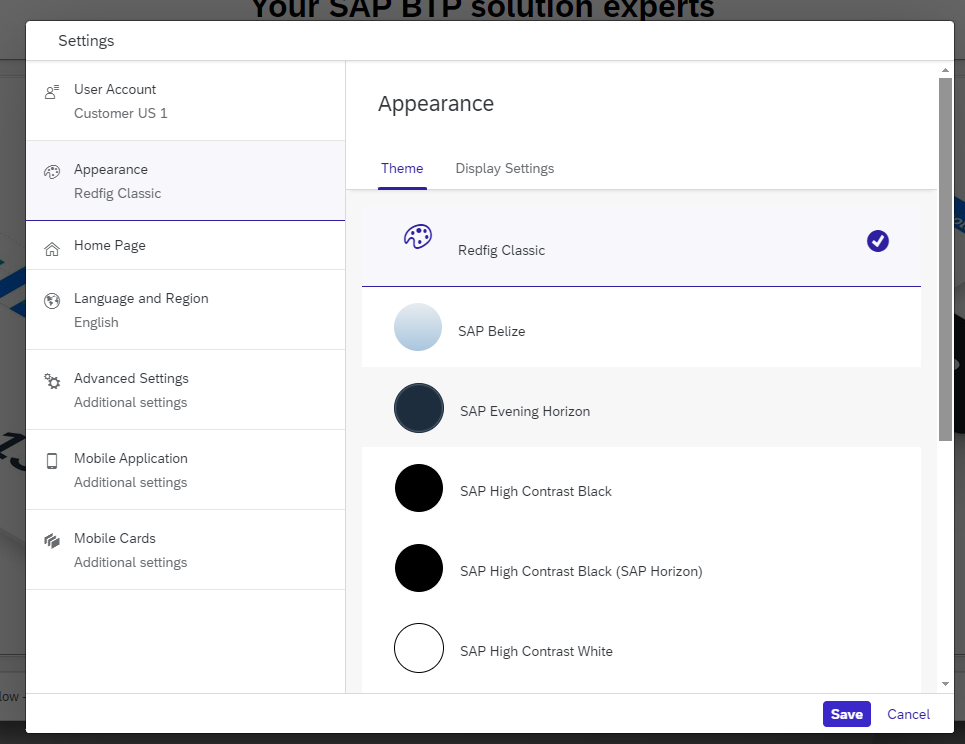Getting in
Solution Access
Logging in
A VPN connection is not required to use the Redfig Partnerportal. Whether on mobile or desktop, all you need is a modern web browser that is relatively up-to-date.
When clicking on the Redfig Partnerportal URL (please contact your system integrator for your organization's personalized URL), you will be prompted for login credentials.
For internal users of organizations that are set up with SSO (Single Sign-On), this screen may be bypassed if they are already logged in through the same browser session.
For non-SSO users, if you forget your password, use the "Forgot password?" link at the bottom of the page, and a password reset link will be emailed to you.
Note: The color palette, logos, and overall theme shown in the Redfig style below can be customized for each organization.
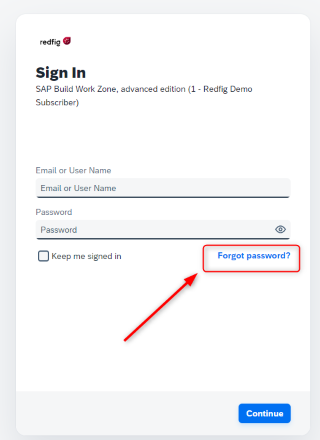
Profile and Settings
Once logged in, your profile information can be accessed by clicking on the button at the top right of the screen, which will either display your picture or initials. This is also where you can sign out to securely log off or change other appearance settings.